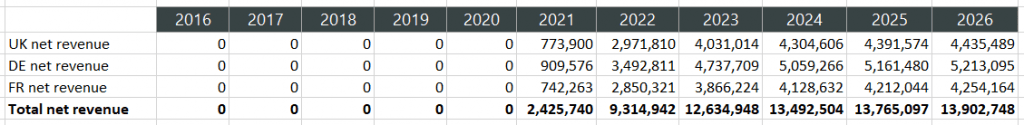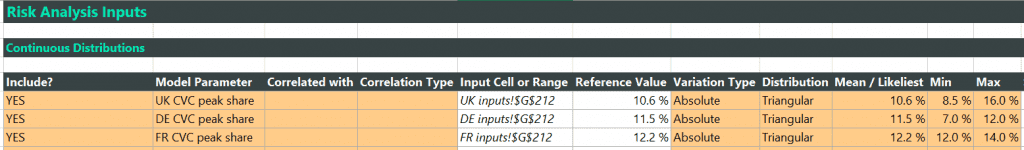In our latest series of blogs, we’ll be sharing tips and insights gained over the course of our many years of experience.
This post will look at Epidemiology Forecasting, and running a risk analysis on consolidated revenues.
We’ll now hand over to Kris Barker, Senior Consultant here at J+D Forecasting:
Risk analysis is a very versatile analytical tool available across all the FC+ addins. It may well be the case that you have several forecasts that you have consolidated to create a total, aggregated view of your forecasted revenues. Your next step may then be to create a risk analysis based upon these consolidated revenues and to understand the impact of uncertainty around some of those key variables where your level of knowledge is perhaps not as certain/confident as other input variables. Risk analysis is the perfect tool for this. But to allow you to conduct this analysis on consolidated or aggregated revenues, then there is a very simple additional step required. First of all, the risk analysis section works by selecting input parameters that have a direct or indirect influence on the output variable (e.g. net revenues). Secondly, the output variable needs to a field that is calculated by your forecast model. We need to bear in mind these requirements when conducting our simple additional step. In the example below, you can see that we have created a separate table in our forecast that sums the individual net revenues of the respective countries. As this total net revenue field is a calculated variable, it meets the above requirement. Similarly, as all the input parameters are having an indirect influence on the total net revenue, then this also meets the above requirement. We can now set up and run the risk analysis based on the required input parameters we would like to include and also link this to the total net revenue we have calculated in the simple table we created above. Just click here to take a look at a complete risk analysis we created, which is linked to the above net revenue summary table that you can find on the ‘total net revenue’ tab.